Understanding Mobile Operating Systems: Which One Is Right for You?
 Choosing the right mobile operating system (OS) can significantly impact your smartphone experience. With iOS, Android, and some emerging alternatives, each OS has distinct features, user interfaces, and ecosystems. This article breaks down the advantages and disadvantages of popular mobile operating systems, with real-life case studies to help you decide which one aligns best with your needs.
Choosing the right mobile operating system (OS) can significantly impact your smartphone experience. With iOS, Android, and some emerging alternatives, each OS has distinct features, user interfaces, and ecosystems. This article breaks down the advantages and disadvantages of popular mobile operating systems, with real-life case studies to help you decide which one aligns best with your needs.
1. iOS: Apple’s User-Friendly, Closed Ecosystem
iOS, developed by Apple, is known for its user-friendly interface, smooth performance, and regular updates. iOS is exclusively available on Apple devices, including the iPhone, iPad, and iPod Touch, creating a seamless ecosystem that integrates well with other Apple products.
Pros
- User Experience: iOS is designed for simplicity and ease of use, making it ideal for users who want a straightforward interface.
- App Quality and Security: Apple has a rigorous app approval process, which helps ensure quality and security for users.
- Timely Updates: Apple provides regular OS updates for all supported devices, ensuring users receive new features and security patches simultaneously.
Cons
- Limited Customization: iOS offers limited customization options compared to Android, which may feel restrictive to some users.
- Closed Ecosystem: The Apple ecosystem limits flexibility, especially for users who prefer to mix devices from different brands.
Case Study - Sarah’s Experience with iOS for Work and Productivity: Sarah, a graphic designer, uses multiple Apple devices, including an iPhone, iPad, and MacBook. She appreciates how easily iOS integrates with her other Apple devices, allowing her to move seamlessly between them when working on projects. The closed ecosystem suits her needs, as she prioritizes ease of use, consistent updates, and secure app downloads, making iOS a natural fit for her work.
2. Android: Open-Source Flexibility and Customization
Android, developed by Google, is an open-source OS used by a range of manufacturers, including Samsung, Google, OnePlus, and others. Its flexibility allows for significant customization, and it offers a variety of devices with different price points and features.
Pros
- Customization: Android offers extensive customization options, from home screen layouts to widgets and themes.
- Device Variety: Android is available on devices from multiple manufacturers, giving users a wide range of options to fit any budget or feature preference.
- Google Integration: Android seamlessly integrates with Google services like Gmail, Google Drive, and Google Photos.
Cons
- Fragmented Updates: Unlike iOS, Android updates are not standardized across all devices, meaning some users may experience delays in receiving the latest features and security patches.
- Security Risks: The open-source nature of Android allows more flexibility but also creates potential security risks, especially when downloading apps from third-party sources.
Case Study - Mark’s Android Customization for Gaming: Mark, a gamer, enjoys customizing his device’s interface and layout. With Android, he installed game-launching widgets, customized his home screen for easy access, and even used third-party gaming apps. He appreciates that Android allows him to adjust settings and download specific performance-boosting apps, which improve his gaming experience without the limitations he found on other platforms.
3. HarmonyOS: Huawei’s Alternative to Android
HarmonyOS is Huawei’s proprietary operating system, designed as an alternative to Android following U.S. trade restrictions. HarmonyOS is currently available on Huawei devices, including smartphones, tablets, and IoT products. It’s still in the early stages of adoption outside of Huawei’s user base but offers an experience that resembles Android.
Pros
- Cross-Device Integration: HarmonyOS is designed to work seamlessly across Huawei’s ecosystem of devices, including tablets, smartwatches, and other IoT products.
- Fast Performance: HarmonyOS focuses on resource management, ensuring apps run smoothly with minimal lag.
- Alternative App Store: Huawei’s AppGallery offers a growing number of popular apps, although it’s still limited compared to Google Play.
Cons
- Limited App Availability: While AppGallery is expanding, it still lacks some mainstream apps available on Google Play and the Apple App Store.
- Regional Limitations: HarmonyOS is primarily used in China, with limited availability and app compatibility in other regions.
Case Study - Emily’s HarmonyOS Experience in China: Emily, a teacher living in China, chose a Huawei phone with HarmonyOS due to its integration with other Huawei devices she owns. She finds the OS stable and easy to use for daily tasks, though she notes the limited app selection compared to Android. HarmonyOS works well for her because it aligns with her preference for a Huawei-centric ecosystem, but she acknowledges that it might not offer as much flexibility outside of China.
4. KaiOS: A Lightweight OS for Basic Phones
KaiOS is a lightweight operating system designed for feature phones, combining smartphone capabilities with a simpler interface. It targets emerging markets and users who prefer basic phones with limited apps and internet access.
Pros
- Low Resource Requirement: KaiOS is designed to work on low-power hardware, making it affordable for users in emerging markets.
- Battery Efficiency: KaiOS devices often have long battery lives, as the OS consumes minimal power.
- Essential Apps Available: KaiOS supports essential apps like WhatsApp, Google Assistant, and YouTube, providing basic smartphone features.
Cons
- Limited Functionality: KaiOS is not suitable for users who require high-performance apps or advanced smartphone features.
- Small App Store: The app selection is minimal compared to Android or iOS, limiting customization options.
Case Study - Alex’s Cost-Effective Choice with KaiOS: Alex, a student on a tight budget, wanted a phone primarily for communication and occasional browsing. His KaiOS device was affordable, with a long battery life and basic apps. Though limited in functionality, it meets his needs without the distractions and data consumption of a full smartphone, making KaiOS a cost-effective choice.
5. Windows 10 Mobile: Legacy System for Productivity
Windows 10 Mobile is a discontinued OS, but it’s still used by a small group of enthusiasts for productivity tasks. Known for its user-friendly interface and integration with Windows desktops, it remains an option for those who prioritize a Microsoft-centric environment.
Pros
- Desktop Integration: Windows 10 Mobile syncs well with Windows desktops, making it easier to manage files, emails, and other tasks.
- Familiar Interface: The interface is similar to Windows desktop, making it easy for users to navigate.
Cons
- Lack of Updates and Support: Microsoft stopped supporting Windows 10 Mobile in 2020, meaning users no longer receive updates or security patches.
- Limited App Availability: The Microsoft Store has fewer apps compared to Android and iOS, with limited support from third-party developers.
Case Study - Tom’s Business Needs with Windows 10 Mobile: Tom, a consultant, kept his Windows 10 Mobile device because of its seamless integration with his Windows desktop. Although the OS is no longer supported, it works well for his business needs. He primarily uses Microsoft Office and Outlook on the device, but he recognizes the limitations in app availability and security updates.
Choosing the Right Operating System for Your Needs
When deciding which OS is right for you, consider your specific needs and preferences:
- For Seamless Integration with Other Devices: If you use multiple Apple devices, iOS offers unmatched compatibility across products, allowing for a smooth transition between devices.
- For Customization and Device Options: Android provides flexibility with customization and an extensive selection of devices from various manufacturers, catering to different budgets and preferences.
- For Basic Usage with Extended Battery Life: KaiOS offers essential smartphone functionality on budget-friendly devices with long battery life, ideal for basic users.
- For a Region-Specific Experience with Huawei: HarmonyOS is a viable choice for those invested in Huawei’s ecosystem, especially within China, where the OS is widely supported.
Conclusion
Each mobile operating system has unique advantages, and the right one for you will depend on your lifestyle, device preferences, and usage needs. iOS provides a user-friendly, cohesive experience within Apple’s ecosystem, while Android offers customization and flexibility across a wide range of devices. HarmonyOS is a viable choice for Huawei users, especially in China, and KaiOS meets the needs of users looking for essential functionality at a low cost. By understanding each OS’s strengths and limitations, you can select the operating system that best supports your daily activities, from productivity to entertainment. Whether you value customization, seamless integration, or a budget.
Mobile Apps Related Articles
- 5G vs. 4G: What’s the Real Difference for Your Mobile Experience?
- How to Extend Your Smartphone’s Battery Life: 12 Essential Tips
- How to Maximize Storage on Your Android or iPhone Device
- How to Protect Your Mobile Device from Cyber Threats
- Mobile Data vs. WiFi: Which Is Better for Streaming and Gaming?
- The Best Budget Smartphones for 2024: Features and Reviews
- Top 10 Mobile Apps You Can’t Live Without in 2024
- Top Mobile Accessories for a Better User Experience
- Understanding Mobile Operating Systems: Which One Is Right for You?
- Unlocking Your Phone: Pros, Cons, and How to Do It Safely
Mobile Data vs. WiFi: Which Is Better for Streaming and Gaming?
Mobile Apps Related Articles
- 5G vs. 4G: What’s the Real Difference for Your Mobile Experience?
- How to Extend Your Smartphone’s Battery Life: 12 Essential Tips
- How to Maximize Storage on Your Android or iPhone Device
- How to Protect Your Mobile Device from Cyber Threats
- Mobile Data vs. WiFi: Which Is Better for Streaming and Gaming?
- The Best Budget Smartphones for 2024: Features and Reviews
- Top 10 Mobile Apps You Can’t Live Without in 2024
- Top Mobile Accessories for a Better User Experience
- Understanding Mobile Operating Systems: Which One Is Right for You?
- Unlocking Your Phone: Pros, Cons, and How to Do It Safely
How to Maximize Storage on Your Android or iPhone Device
Mobile Apps Related Articles
- 5G vs. 4G: What’s the Real Difference for Your Mobile Experience?
- How to Extend Your Smartphone’s Battery Life: 12 Essential Tips
- How to Maximize Storage on Your Android or iPhone Device
- How to Protect Your Mobile Device from Cyber Threats
- Mobile Data vs. WiFi: Which Is Better for Streaming and Gaming?
- The Best Budget Smartphones for 2024: Features and Reviews
- Top 10 Mobile Apps You Can’t Live Without in 2024
- Top Mobile Accessories for a Better User Experience
- Understanding Mobile Operating Systems: Which One Is Right for You?
- Unlocking Your Phone: Pros, Cons, and How to Do It Safely
The Best Budget Smartphones for 2024: Features and Reviews
Mobile Apps Related Articles
- 5G vs. 4G: What’s the Real Difference for Your Mobile Experience?
- How to Extend Your Smartphone’s Battery Life: 12 Essential Tips
- How to Maximize Storage on Your Android or iPhone Device
- How to Protect Your Mobile Device from Cyber Threats
- Mobile Data vs. WiFi: Which Is Better for Streaming and Gaming?
- The Best Budget Smartphones for 2024: Features and Reviews
- Top 10 Mobile Apps You Can’t Live Without in 2024
- Top Mobile Accessories for a Better User Experience
- Understanding Mobile Operating Systems: Which One Is Right for You?
- Unlocking Your Phone: Pros, Cons, and How to Do It Safely
How to Extend Your Smartphone’s Battery Life: 12 Essential Tips
Mobile Apps Related Articles
- 5G vs. 4G: What’s the Real Difference for Your Mobile Experience?
- How to Extend Your Smartphone’s Battery Life: 12 Essential Tips
- How to Maximize Storage on Your Android or iPhone Device
- How to Protect Your Mobile Device from Cyber Threats
- Mobile Data vs. WiFi: Which Is Better for Streaming and Gaming?
- The Best Budget Smartphones for 2024: Features and Reviews
- Top 10 Mobile Apps You Can’t Live Without in 2024
- Top Mobile Accessories for a Better User Experience
- Understanding Mobile Operating Systems: Which One Is Right for You?
- Unlocking Your Phone: Pros, Cons, and How to Do It Safely

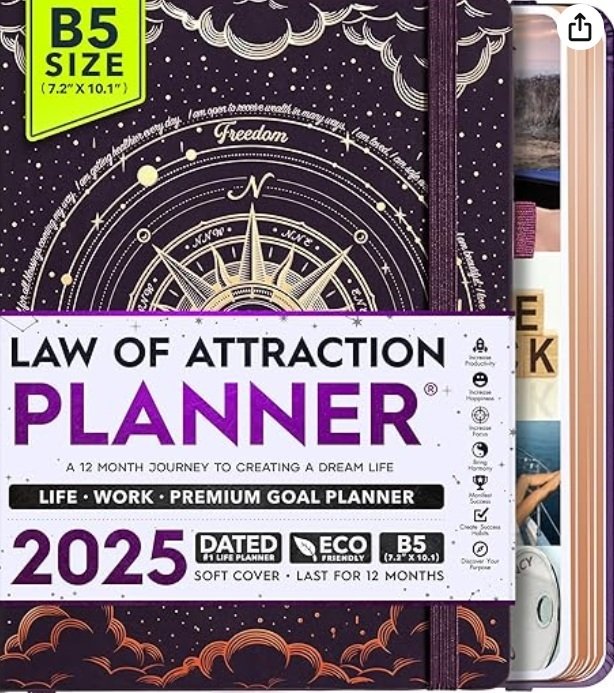
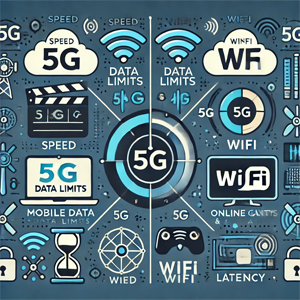 In an era where streaming and gaming are at our fingertips, choosing between mobile data and WiFi is crucial to ensure the best experience. Each connection has its pros and cons for speed, reliability, and data usage, impacting the overall quality of your streaming and gaming experience. This article dives into the differences, benefits, and case studies to help you determine which is better for your needs.
In an era where streaming and gaming are at our fingertips, choosing between mobile data and WiFi is crucial to ensure the best experience. Each connection has its pros and cons for speed, reliability, and data usage, impacting the overall quality of your streaming and gaming experience. This article dives into the differences, benefits, and case studies to help you determine which is better for your needs. Running out of storage on your smartphone can be frustrating, especially with high-quality photos, apps, and software updates taking up space. If you’re looking for ways to free up storage on your Android or iPhone device, this article offers effective tips and real-life case studies to help you get the most out of your phone’s storage.
Running out of storage on your smartphone can be frustrating, especially with high-quality photos, apps, and software updates taking up space. If you’re looking for ways to free up storage on your Android or iPhone device, this article offers effective tips and real-life case studies to help you get the most out of your phone’s storage.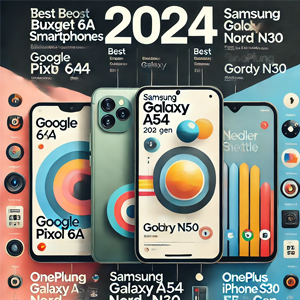 Budget smartphones in 2024 offer impressive features and value, with advancements in processing power, camera quality, and battery life. This article explores some of the best budget smartphones available in 2024, highlighting key features and real-life case studies from users who found these devices exceeded their expectations.
Budget smartphones in 2024 offer impressive features and value, with advancements in processing power, camera quality, and battery life. This article explores some of the best budget smartphones available in 2024, highlighting key features and real-life case studies from users who found these devices exceeded their expectations.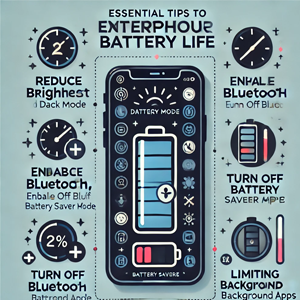 With smartphones being essential tools in our daily lives, it’s frustrating when your battery doesn’t last through the day. From managing power-hungry apps to using simple tricks, there are ways to extend your smartphone’s battery life. In this guide, we’ll cover 12 essential tips to keep your battery going, along with real-life case studies that highlight how these tips have made a difference.
With smartphones being essential tools in our daily lives, it’s frustrating when your battery doesn’t last through the day. From managing power-hungry apps to using simple tricks, there are ways to extend your smartphone’s battery life. In this guide, we’ll cover 12 essential tips to keep your battery going, along with real-life case studies that highlight how these tips have made a difference.